How to programme with your phone
how to programme with your phone
You want to learn how to code?
and yeah you need a computer to make that possible right?, wrong!.
You can't code because your computer got spoilt or you can't afford one?
there's an alternative, you can agree with me that your smart phone is almost as powerful as your PC, though each has something unique to offer.
Sometimes we find the solution but without the right information, we find ourselves stuck in a loop, trying to understand how it works, so here right now I'm gonna give you the right information to take you were you always wanted.
Step 1: Getting the course
Everyone needs a teacher, unless if you are a pro and decide to try using a phone,
We all have a starting point.
hope you have chosen a career path, as this will help you on which programming language you would start with.
Here are the best apps to teach you how to code on Google play store.
- Programming hub This app is very much recommended as it carries all courses leading to almost every career.
- Master coder
- Enki
- Solo learn
- Grasshopper
- Codemurai
- Mimo
- Tynker
- Programming hero
- Khan academy
- Codehub
The apps above are so beginner friendly, and would help you become a pro in no time, and if you are not a fan of apps then you would find the following websites very much useful.
- W3schools. Com
- Freecodecamp
- Udemy
- Edx
- Codeacademy
- Udacity
If you don't want to use websites...you might as well find PDF books useful, you can buy them from us or at tutorialspoint.com
See more:the difference between front end and back end web development
Step 2: practice softwares
These are called IDEs(integrated development environment),code editors/compilers, though many of those apps above provide built in compilers, to make it easier and interactive for you.
those compilers require an internet connection, i believe we dont always have a flawless internet connection, at least not everywhere.
so below are compilers you can use freely offline.
- anWriter:
This app is so awesome, it's very well recommended for beginners, it is user friendly and has a nice layout, works well on android and iOS, and if you can spare a few dollars for the premium version, you'd be able to write SQL and PHP codes, the non premium has a few limitations, you can only write HTML,CSS and JavaScript codes, you can also run your projects offline. I have personally tried this one and believe me its great. - Anacode: Also a great app with a user friendly interface, customizable and supports JAVA, HTML, CSS, PHP, JavaScript and C/C++ files and allows you to build and run your project offline,also tried this one, its great and awesome.
- Droidedit
- Pocket editor
- Turbo editor
- Quick edit
Step 3 start coding
Programming is quite hard but easy if you are passionate about it, practice makes perfect.
be creative and persistent, you'd get there.
Note: as you learn and practice with your phone, work towards getting you a good PC, you can visit our computer section for recommendations.
Follow us on Facebook so you don't miss an update, feel free ty ask questions in the comment section or directly on our Facebook page
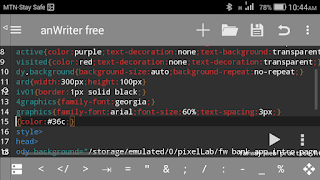




Comments
Post a Comment