How to activate god mode on windows 10 and 11
You might probably be familiar with windows God mode but for those who might be seeing this for the first time,
windows God mode doesn't make your PC In charge of the universe or make you immortal neither your PC.
Its more of a system shortcut that gives you limitless access to all control panel access and administrative settings.
Windows God mode has been alive as far back as it's availability on windows vista (2007), it has been around ever since, without changes.
setting up windows God mode
The name might sound like some hard work, you are probably thinking you need some coding skills even, don't stress it,its not difficult as talking to your crush,
You just need to simply grab your mouse:
•Right click on your desktop.
•Create a folder.
•Then name it:(just copy and paste the string below as the name)
GodMode.
{ED7BA470-8E54-465E-825C-99712043E01C}
Open the folder and take control, funny enough you'd be the god of your PC with the windows God mode.


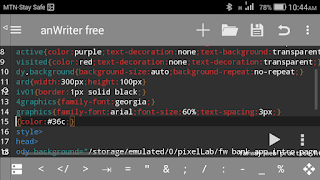


Comments
Post a Comment